How to Create Your Own Profile Picture with a Custom Background
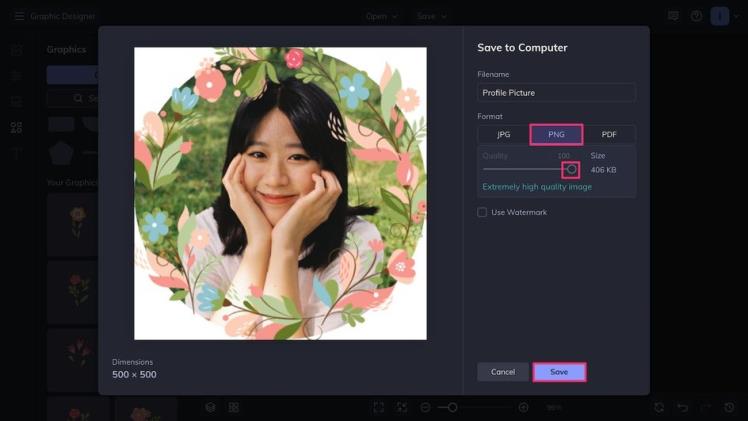
Introduction
A great profile picture can open doors — whether it’s making a strong first impression on LinkedIn, standing out on Instagram, or simply expressing your personality online. But while most people settle for a simple selfie, those who take the time to create your own profile picture with a custom background instantly appear more polished, professional, and creative.
Your background says a lot about you. It can set a mood, showcase your brand colors, or even hint at what you do. A thoughtfully chosen or custom-made background makes your photo feel intentional rather than random. And the best part? You don’t need to be a professional designer or photographer to do it.
In this guide, we’ll explore how to create your own profile picture with a custom background that looks authentic, stylish, and perfectly aligned with your personal or professional identity.
1. Understand the Purpose Behind Your Profile Picture
Before jumping into the design process, start with one simple question: Why am I creating this profile picture?
If you’re aiming for a professional look, your design choices will differ from someone creating a fun, colorful avatar for social media. Think of your photo as your visual introduction — it should tell people who you are, what you do, and what kind of energy you bring.
Examples:
- A freelancer or entrepreneur might want a neutral or brand-colored background.
- A musician or artist could use a textured or creative setting.
- A student or influencer might go for something trendy, playful, or aesthetic.
Having clarity on your goal helps every design decision feel intentional.
2. Choose the Right Photo to Work With
Even the best background can’t save a poor-quality image. Start with a high-resolution photo that clearly shows your face.
Here are a few quick tips for choosing or taking the right shot:
- Use natural lighting whenever possible — it flatters skin tones and adds warmth.
- Keep your pose relaxed and natural. Forced smiles or stiff postures can look artificial.
- Make sure your face takes up around 60% of the frame — you want people to recognize you, even in small profile icons.
- Opt for simple clothing that contrasts nicely with the background.
If your photo has a cluttered or distracting background, don’t worry — that’s exactly what we’ll replace next.
3. Remove the Original Background
There are plenty of tools today that can help you remove the original background of your image in seconds — no Photoshop skills required.
Some popular options include:
- Canva (Background Remover tool)
- Adobe Express
- Remove.bg
- Fotor or Pixlr
Just upload your photo, use the background remover, and fine-tune the edges if necessary. Once you have a clean cutout of yourself, you can start playing with different backgrounds.
Pro tip: Save a transparent PNG version of your photo. It gives you flexibility to test multiple backgrounds before finalizing one.
4. Pick a Background That Matches Your Personality or Brand
This is where creativity shines. When you create your own profile picture, your background is your canvas — it can be anything from a solid color to a custom scene that represents you.
Here are a few background styles to consider:
• Solid Colors
Simple, timeless, and effective. Use your brand colors or shades that complement your skin tone and outfit.
- White or light gray: Professional and clean.
- Blue: Trustworthy and calm.
- Yellow or orange: Energetic and friendly.
- Black: Elegant and bold.
• Gradient Backgrounds
Modern and stylish — great for creative professionals. A soft gradient (like pink-to-purple or blue-to-teal) gives a polished, digital-age feel.
• Abstract Designs
Swirls, lines, or soft patterns can make your profile picture more dynamic. Just keep them subtle so they don’t steal attention from your face.
• Themed Scenes
If you want something unique, go thematic — maybe a blurred office for professionals, a cityscape for travelers, or soft bokeh lights for creators.
Whatever you choose, make sure the background supports your image — not overpowers it.
5. Maintain Visual Balance
A well-designed profile picture has harmony — between colors, composition, and lighting. Here’s how to keep things balanced:
- Match lighting: If your face is lit from the left, make sure the background light follows the same direction.
- Color harmony: Pick background colors that complement, not clash, with your outfit.
- Depth of field: Slightly blur the background to make yourself the focal point.
- Framing: Keep your head centered and leave a little space above it for a clean, proportional layout.
These small adjustments make your photo feel natural and professionally composed.
6. Add Creative Elements Thoughtfully
If you want to go a step further, add graphic or visual elements that enhance your personality or brand story.
Some creative ideas:
- Halo glow or shadow: Subtle effects around your cutout can make the photo pop.
- Brand logo or initials: Especially useful for entrepreneurs or creators building personal brands.
- Color overlays: A transparent brand color layer gives your image a cohesive aesthetic.
- Texture or gradients: Add depth without making it look busy.
The goal is to make your photo look original — not overedited.
7. Try AI and Design Tools for Custom Backgrounds
AI has made it incredibly easy to create personalized backgrounds in minutes. You can type prompts like “minimalist office background” or “sunset beach aesthetic” and instantly get professional-looking designs.
Here are some AI-based tools worth trying:
- Fotor AI Portrait Generator – lets you place yourself in creative, photorealistic settings.
- Profile Picture Maker (by Adobe or Canva) – offers pre-designed templates.
- PhotoRoom – great for realistic or artistic backgrounds.
With these tools, you can create your own profile picture with a background that feels custom-made — whether it’s realistic, artistic, or even animated.
8. Ensure It Matches Your Platform
Every platform displays profile pictures differently, so make sure your design fits each one’s format.
| Platform | Recommended Style | Tips |
| Professional, minimal | Use neutral or office-style backgrounds | |
| Bold, trendy, creative | Try colorful or aesthetic designs | |
| YouTube | Close-up, vibrant | Bright background helps stand out in thumbnails |
| Twitter/X | Simple, high contrast | Avoid text or complex backgrounds |
| Twitch/Discord | Playful or themed | Use fun colors or artistic filters |
You can even create multiple versions of your profile picture for each platform while maintaining consistent branding.
9. Edit and Polish Your Final Look
Once you’ve created your profile picture, give it the final touches:
- Adjust brightness and contrast: Keep it vibrant but not overexposed.
- Enhance sharpness: Make sure facial details are clear even in small icons.
- Crop properly: Use a square or circular frame preview to ensure everything fits.
- Test visibility: Check how your picture looks in different sizes — desktop, mobile, and app thumbnails.
The best profile pictures are the ones that look great at every size and setting.
10. Keep It Authentic
While tools can make your image stunning, authenticity is what makes it relatable. Avoid over-editing or using unrealistic filters that make you look too different. People connect best with photos that feel real.
Remember, your profile picture isn’t just about aesthetics — it’s about connection. When people see your face, they should get a sense of who you truly are.
Final Thoughts
Creating your own profile picture with a custom background isn’t just a design task — it’s a creative process that allows you to express your identity. From choosing the right photo to matching your brand’s colors and style, every detail contributes to the bigger picture of how you’re perceived online.
When you create your own profile picture, you’re not only building an image but also shaping your digital presence. Take the time to craft something that feels like you — polished, unique, and genuine.
With a bit of creativity and the right tools, you can turn a simple selfie into a profile picture that speaks volumes about your personality and purpose. After all, in the digital world, a picture truly is worth more than a thousand words.




